What’s new in Passware Kit 2021 v2:
- Decryption of disks encrypted with Dell Data Protection
- Hardware benchmark tool
- Support for QuickBooks 2021
- Automatic FileVault2 Wipekey extraction
- GPU acceleration for Android 4.4 images
- 13x faster on Zip and support for large archives
- Ability to view settings of successful password recovery attacks
- Usability improvements
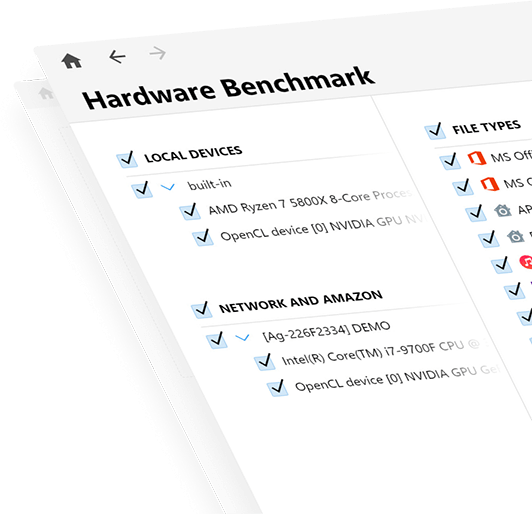
Dell Data Protection and Dell Encryption software used to be an obstacle for computer forensics because the encrypted data was inaccessible while processing an image of encrypted drives.
We are happy to announce that Passware Kit is the first software to recover passwords for Dell recovery files and decrypt data from disks encrypted with Dell Data Protection and Dell Encryption software provided that a Dell recovery file is available.
To address the challenges in setting up high-performance decryption systems, Passware Kit 2021 v2 introduces a new password recovery benchmark tool. With just a couple of clicks, it measures hardware performance on typical password recovery tasks, on either a single computer or a cluster of Passware Kit Agents.
The new version also decrypts QuickBooks 2021 databases, accelerates password recovery for Android images, and automatically extracts Wipekey files from FileVault2 disk images.
Decryption of disks encrypted with Dell Data Protection
Passware Kit 2021 v2 decrypts data from disks encrypted with Dell Data Protection and Dell Encryption software provided that a Dell recovery file is available.
Passware Kit is the first software to recover passwords for Dell recovery files and decrypt data from a Dell folder or mounted Dell image. The password recovery process can be accelerated on GPU, reaching speeds of 220,000 passwords per second on NVIDIA 2080Ti.
Passware Kit creates a folder with decrypted files. Dell Encryption software is not required to perform the decryption.
Hardware benchmark tool
Passware introduces a “Hardware Benchmark” option that assesses hardware performance on typical password recovery tasks. It gives a full report on the password recovery speed and temperature for CPU and GPU on local computers and distributed Agents.
To test performance, the user can choose any combination of more than a dozen file types: MS Office documents, iTunes backups, Zip, RAR, PDF, Bitcoin, APFS, iWorks, BitLocker, and others.
The benchmark is available in the “Tools” menu.
Support for QuickBooks 2021
Passware Kit instantly decrypts databases created with QuickBooks 2021. A password recovery option is also available. Learn more about QuickBooks decryption from our Knowledge Base.
Automatic FileVault2 Wipekey extraction
Passware Kit no longer requires a user to provide a Wipekey file in order to recover a password for a FileVault2 volume.
Within a few seconds, the Wipekey file is automatically extracted from the Recovery partition, so that the user can immediately proceed to FileVault2 password recovery.
GPU acceleration for Android 4.4 images
Passware is the first to support GPU acceleration for Android images protected by the scrypt algorithm and introduces the fastest password recovery solution for Android images of version 4.4. The acceleration works on both NVIDIA and AMD GPUs and provides an average speed of over 190 passwords per second on an NVIDIA 2080Ti.
Decryptum DPR 2080TI-T/12 4U checks over 2,300 passwords per second for Android images.
13x faster on Zip and support for large archives
The new Passware Kit supports Zip archives, which contain 4GB+ files, and recovers passwords 13 times faster for archives that use Zip Deflate compression, reaching speeds of 69 million passwords per second on CPU.
Ability to view settings of successful password recovery attacks
It is now possible to view and export the settings of each attack from the “Attacks” tab during or after the password recovery process.
This allows a user to access the detailed password recovery settings of the attack that found the password and reuse them to decrypt other files.
Usability improvements
The “Attack settings” page of the Passware Kit now features expandable columns, e.g., Settings, Passwords to check, Complexity, etc., as well as a scroll bar to make the process of managing and customizing password recovery settings easier.
Also, it is now possible to add attacks from a PWM settings file to an existing list of attacks instead of overwriting them.
Passware Kit now shows a warning indicator next to the “Log” tab title if any error occurs during the password recovery process.
What’s New Video
For your convenience, we put together a video on all the recent features of Passware Kit 2021 v2. Take a look!
Decryptum™ Password Recovery
Developed by Comino and Passware, Decryptum™ is an ultra-compact, liquid-cooled GPU-accelerated device — the most powerful hardware solution for password recovery and decryption on the market!
In Decryptum™ PR 2080TI/12 4U, a single 4-unit system is powered by 12 x 2080TI GPUs to deliver unparalleled performance that provides the ultimate scalable turnkey decryption solution.

| File type | Passwords / second* |
|---|---|
| MS Office 2013+ | 256,000 |
| macOS / FileVault2 / APFS | 188,000 |
| RAR 5 | 1,085,000 |
| MS Windows / BitLocker | 36,000 |
| PDF Rev 3-4 | 492,000,000 |
* High-performance mode (overall performance may vary ±3%).



