Passware Kit v.12 Introduces Batch File Processing and Instant Recovery of Windows Login Passwords from Memory
- Batch file processing
- Instant recovery of Windows login passwords through memory analysis
New: Batch file processing
Passware Kit v.12 introduces batch file processing, recovering passwords for hundreds of encrypted files without user interaction. Batch password recovery can now be launched by selecting multiple files at the “Recover File Password” option or directly from Encryption Analyzer scanning results with the list of encrypted items.
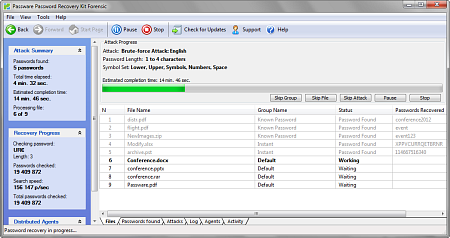
Passware Kit groups the files according to the decryption options and allows to customize the password recovery settings for each group individually. A user can create new and edit or delete existing groups, set per-file time-out period.
This automates the encrypted evidence discovery process, saving IT security specialists and computer forensics their time and efforts.
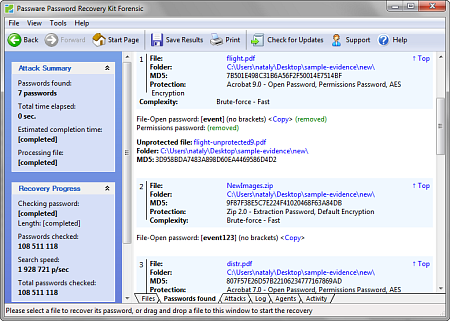
NOTE: This feature is available in the Enterprise and Forensic editions only.
New: Instant recovery of Windows login passwords through memory analysis
Passware Kit now recovers Windows user login passwords from computer memory in a matter of minutes. It captures live computer memory over FireWire or uses a hibernation file, if available. The process takes a few minutes, regardless of the password strength, which results in the investigator gaining instant and complete control over the suspect’s computer, as well as access to BitLocker and EFS-encrypted files.
This approach works for all modern versions of Windows, including Windows 7, and was tested with a pre-release version of Windows 8.
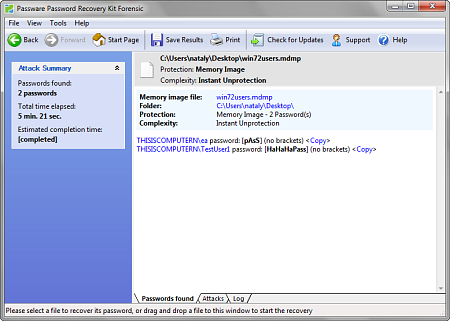
NOTE: This feature is available in the Enterprise and Forensic editions only.



